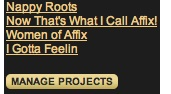
Last month we discussed how to create your own custom playlists within our search engine. Cool, right? But everyone knows that the best part of discovering new music is sharing it. Once you’ve created and saved your project, it will appear on the left side of your screen, just underneath the search filter. At the bottom of your list of projects there’s a “manage projects” button. Click on that button and you’ll be taken to the “My Projects” screen. Next to the title of each of your projects you’ll find four options: “Share Link,” “Email Project,” “Show Tracks” and a delete button. Since we want to share your project, we’ll be looking at the first two: “Share Link,” and “Email Project.” Clicking on “Share Link” opens a pop up window with a direct link to your playlist. All you have to do is copy and paste the link and you’re ready to go! If you’d rather send and email, click on “Email Project.” Another pop up window will appear asking you for the email address of the person with whom you’d like to share your project. Just enter the email address(es), click the “Send” button, and we’ll take care of the rest. All that’s left to do now is get started so pull your favorite tunes into a project and share away!
